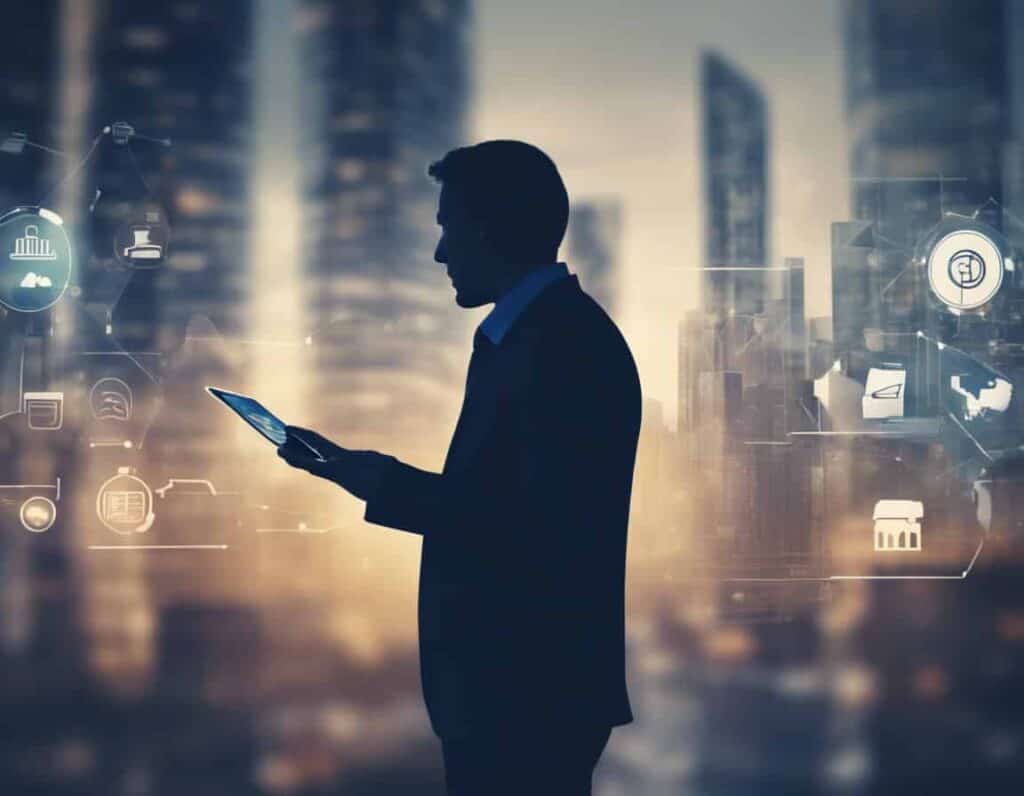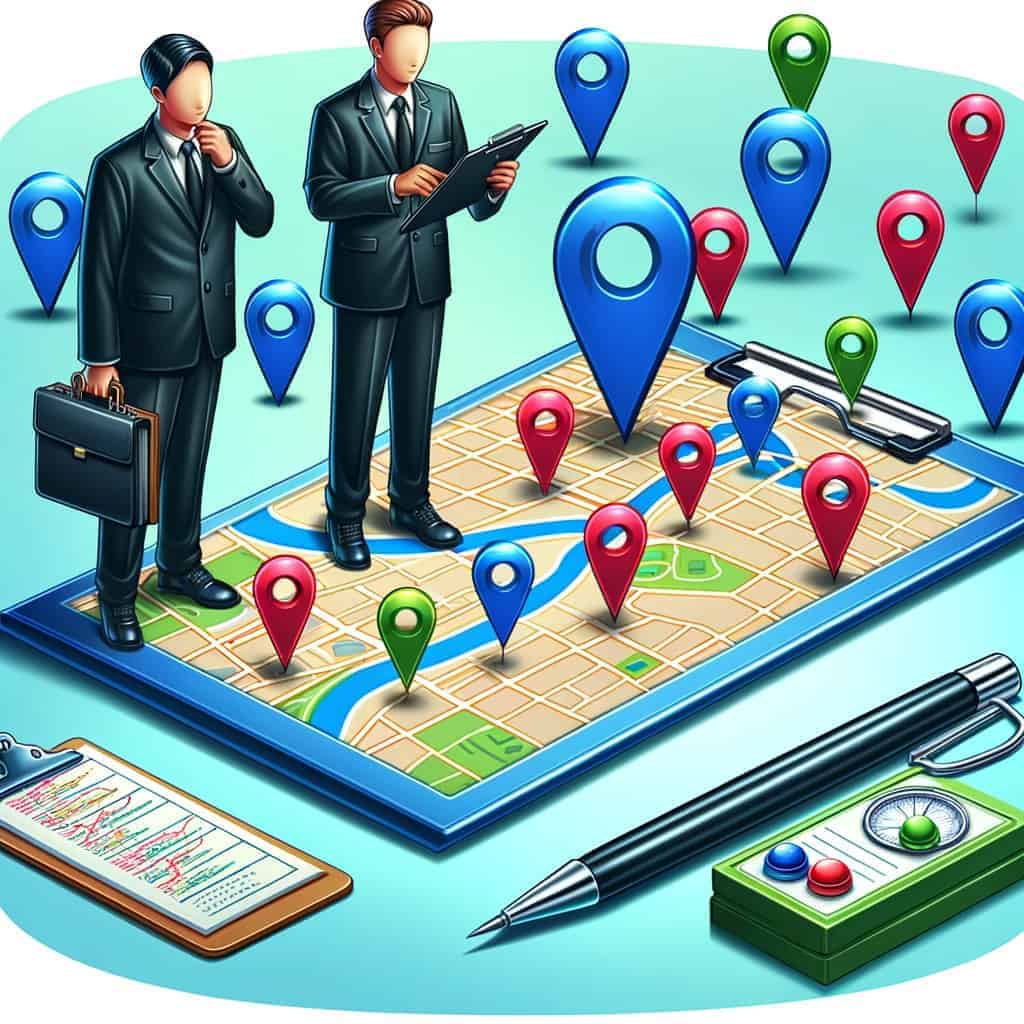In today’s fast-paced business world, the right technology can make all the difference in staying ahead of the competition.
Beest.app emerges as a beacon of efficiency, offering powerful CRM integration capabilities that streamline sales processes and enhance operational productivity. This blog explores the transformative impact of Beest.app, highlighting how it leverages CRM integration to redefine sales management.
Understanding CRM Integration
CRM Integration involves connecting your Customer Relationship Management (CRM) system with other essential business tools and platforms.
This seamless connection ensures that data flows effortlessly between systems, leading to improved accuracy, reduced manual entry, and enhanced operational efficiency.
CRM integration is pivotal in creating a cohesive ecosystem where different business tools communicate effectively, ensuring a unified data landscape.
This integration is not just about data transfer; it’s about transforming the way sales teams operate, providing them with a comprehensive view of customer interactions across various platforms.
This holistic perspective enables more informed decision-making, fostering a proactive approach to sales and customer service.
For instance, when a CRM is integrated with an ERP system, sales representatives can access inventory levels or order statuses in real-time, allowing them to respond promptly to customer inquiries or adjust sales strategies based on current data.
For sales leaders, this means more time focusing on strategic initiatives and less on mundane tasks.
Beest.app, with its advanced API technology, exemplifies this integration, offering compatibility with a variety of systems, including ERP and payment gateways.
Key Components of CRM Systems
CRM systems serve as the foundation of effective customer relationship management, centralizing and organizing crucial information to better understand and serve clients.
They enable businesses to tailor their strategies based on customer behavior, preferences, and feedback.
These systems encompass several key components that work together to enhance customer interactions and streamline sales operations.
A. Contact Management
This feature is essential for maintaining comprehensive profiles for each customer, including their contact details, communication history, and preferences.
It helps businesses personalize their interactions and ensure consistent communication across all touchpoints.
Contact management is pivotal in building long-lasting relationships by keeping all relevant information in one accessible place.
B. Sales Pipeline Management
This component visualizes the journey of each prospect from initial contact to final sale, providing a clear overview of the sales funnel.
It helps sales teams prioritize efforts, track progress, and identify bottlenecks in the sales process.
Effective sales pipeline management is key to optimizing conversion rates and forecasting future sales.
C. Activity Tracking
By recording every interaction, from emails and phone calls to meetings and presentations, this feature ensures transparency and accountability within the sales team.
It provides a historical record of customer engagements, enabling sales professionals to tailor future interactions based on past behavior.
Activity tracking also aids in performance evaluation and helps refine sales strategies over time.
D. Reporting and Analytics
This critical component generates insights into sales trends, customer behavior, and overall performance metrics.
It enables businesses to make data-driven decisions, identify successful strategies, and pinpoint areas needing improvement.
Reporting and analytics are fundamental for adapting to market changes and optimizing sales effectiveness.
By integrating these components into a unified system, Beest.app ensures that every piece of data is accessible and actionable, enhancing the overall sales strategy.

Beest.app Sales Management Software and its CRM Integration Capabilities
Beest.app is a cutting-edge sales management software designed to enhance the efficiency and effectiveness of sales teams.
With its robust CRM integration capabilities, it bridges the gap between various business systems, ensuring seamless data flow and improved operational performance.
Beest’s user-friendly interface and powerful features empower sales leaders to optimize their strategies and drive business growth.
Here are the key features of Beest.app, particularly focusing on its CRM integration capabilities.
1. Open APIs
Beest.app leverages open API technology to facilitate smooth and secure connections with a range of business systems, including CRM, ERP, and payment gateways.
This ensures that users can integrate Beest.app into their existing technology stack without compatibility issues.
The open APIs also enable developers to customize and extend the functionality of their systems as business needs evolve.
2. Automated Data Exchange
By automating the exchange of data between systems, Beest.app reduces the need for manual data entry, minimizing human errors and increasing data accuracy.
This automation ensures that all connected systems are updated in real-time, keeping sales, marketing, and customer service teams aligned.
It also speeds up processes, allowing teams to respond more quickly to customer needs and market changes.
3. Seamless System Sync
Beest.app ensures that data synchronization across all platforms is consistent and error-free, providing a unified view of customer information and sales activities.
This synchronization supports a cohesive workflow, enabling teams to access the most current data from any location.
It helps in maintaining continuity and efficiency, especially in dynamic sales environments where timely information is critical.
4. Real-Time Information Flow
With Beest.app, sales directors and their teams gain instant access to the latest updates in customer data and sales metrics.
This real-time flow of information facilitates prompt and informed decision-making, enhancing the ability to react swiftly to market opportunities or customer inquiries.
It also supports continuous monitoring and adjustment of sales strategies based on live data.
5. Universal Platform Compatibility
Designed to work seamlessly across various devices and operating systems, Beest.app ensures that teams can access and manage their CRM data whether they are in the office or on the move.
This compatibility extends to both iOS and Android platforms, making it accessible to a wide range of users.
The platform’s flexibility also means that businesses of all sizes can implement Beest.app to improve their sales processes.
6. Efficiency Boost
Integrating CRM with Beest.app streamlines the entire sales cycle, from lead capture to deal closure.
This integration not only speeds up the sales process but also enhances the quality of customer interactions by providing comprehensive and updated customer insights.
As a result, sales teams can achieve higher productivity levels and improve their overall performance.
These features position Beest.app as a versatile and powerful tool for businesses seeking to harness the full potential of CRM integration to elevate their sales management and customer engagement strategies.

Final Thoughts | Streamlining Sales Processes with Beest.app
Beest.app is more than just sales management software; it’s a tool that transforms your team’s efficiency and effectiveness. It integrates smoothly with your CRM, making your sales processes faster and more adaptable to market changes.
With Beest.app’s cloud features, your team can quickly adjust without heavy IT demands, and its mobile access keeps everyone connected for fast decision-making.
This combination of speed, accessibility, and integration is essential for sales success. Choose Beest.app for field sales management and watch your team excel.
Invest in Beest.app today for a streamlined sales experience.
Frequently Asked Questions
What is CRM Integration?
CRM Integration is the process of connecting your CRM system with other business tools to ensure seamless data flow and improved operational efficiency.
How does Beest.app enhance CRM integration?
Beest.app uses open APIs to connect with various systems like CRM, ERP, and payment gateways, ensuring compatibility and streamlined data exchange.
What benefits does Beest.app offer for sales processes?
Beest.app offers benefits like seamless system sync, real-time information flow, reduced manual entry, enhanced operational efficiency, and mobile accessibility.
Can Beest.app integrate with mobile devices?
Yes, Beest.app supports iOS and Android platforms, ensuring seamless CRM integration and real-time updates on the go.
How does Beest.app facilitate a smooth transition to the cloud?
Beest.app’s Easy Transition services simplify data migration and system setup, allowing sales teams to quickly harness cloud benefits without disrupting existing workflows.