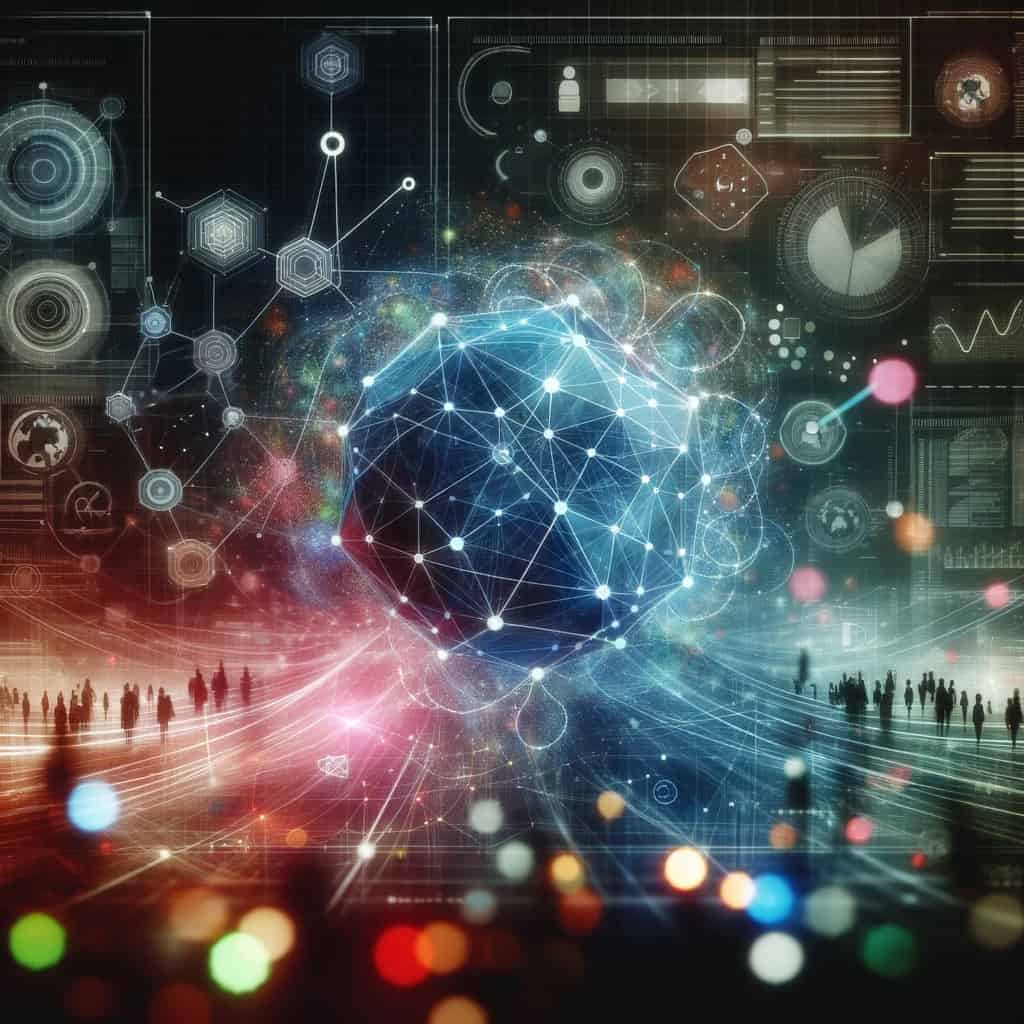Overseeing and improving your sales team’s performance is crucial for the success of your business. Implementing an effective sales performance tracking system can provide valuable insights into your team’s strengths and areas needing improvement.
In this guide, we will walk you through the vital steps to setting up and maintaining a robust sales performance tracking system that will help drive your team towards achieving their targets and ultimately, increasing your bottom line.
- Key Takeaways:
- Define specific, measurable goals for the sales team.
- Monitor key sales metrics for performance insights.
- Use a CRM system to track sales and customer interactions.
- Give regular, data-driven feedback to sales reps.
- Continuously analyze data to improve sales strategies.
Laying the Foundation for Your Tracking System
Your first step in implementing an effective sales performance tracking system is to identify the Key Performance Indicators (KPIs) that are most important for your business. These could include metrics such as sales revenue, conversion rates, average deal size, and sales growth.
By clearly defining the KPIs that align with your business goals, you can track and measure the success of your sales team accurately.
KPIs play a crucial role in monitoring and evaluating the performance of your sales team, and having the right software and tools in place is crucial for effective tracking.
Look for software that allows you to customize reports, track individual performance, and integrate data from various sources. Features like real-time updates and mobile accessibility can enhance the efficiency and accuracy of your tracking system.
The right software and tools will streamline the process of collecting, analyzing, and presenting data, providing valuable insights that can help drive sales performance and overall business success.
Implementation Strategies
Adopting a new sales performance tracking system can significantly boost your team’s efficiency and sales insights. This section offers strategies to ensure a smooth transition, focusing on clear communication, thorough training, and continuous support.
By effectively integrating these systems, sales teams can unlock their full potential, improving strategies and outcomes.
Tips for Smooth Integration
Integrating a new sales performance tracking system can significantly enhance your team’s productivity and data analysis capabilities.
To facilitate a seamless transition, it’s important to engage and prepare your team effectively. Here are some tips to ensure the integration process goes smoothly.
- Explain the Change: Clearly articulate the reasons and benefits behind adopting the new system.
- Offer Training: Provide comprehensive training and support to ease the learning curve.
- Promote Openness: Encourage team members to voice their concerns and questions during the transition.
- Monitor Progress: Keep a close eye on the integration process and solicit feedback for improvements.
- Ensure Participation: Get buy-in from all team members to foster a collaborative environment.
- Address Challenges: Actively address any issues that arise to maintain momentum.
- Adjust as Needed: Be flexible and ready to make changes based on team feedback and system performance.
By following these tips, you can ensure a smoother integration process that maximizes the benefits of your new sales performance tracking system for your team.
Training the Sales Team on New Systems
Sales performance tracking systems can significantly improve the effectiveness and efficiency of your sales team. The key to maximizing the benefits of these systems is to ensure that your sales team is well-trained on how to use them effectively.
The training process should cover not only the technical aspects of the system but also how it can be leveraged to enhance sales strategies and performance.
Providing ongoing support and refresher training sessions can help reinforce the use of the new system and drive continuous improvement in sales performance.
Managing and Maintaining the System
Regular assessment of the system allows for the identification of trends, pinpointing successes, and spotting areas that require enhancement.
This continuous evaluation enables necessary adjustments to optimize the tracking of sales performance.
It’s critical to understand that the effectiveness of a sales performance tracking system depends on consistent monitoring, effective communication within the team, and ensuring the metrics align with the company’s goals.
To ensure effective ongoing management and maintenance of your sales performance tracking system, consider the following strategies:
- Regular Reviews: Periodically assess the system to identify trends and areas needing improvement.
- Consistent Monitoring: Keep a close watch on the system to ensure it functions as intended.
- Clear Communication: Maintain open lines of communication with your team to address concerns and gather feedback.
- Align Metrics with Goals: Ensure that performance metrics are in line with organizational objectives for a coherent strategy.
- Set Clear Expectations: Clearly define what is expected from the team in terms of system use and data entry.
- Provide Regular Feedback: Offer feedback based on the data collected to help team members improve.
- Foster Accountability: Cultivate a culture where team members are accountable for their contributions to the system’s success.
- Adapt as Needed: Be ready to make adjustments to the system based on feedback and changing business needs.
By focusing on these strategies, you can maintain a high level of sales performance and ensure that your tracking system continues to drive value for your organization.
Analyzing and Acting on Data
Despite the vast amount of data available, organizations often struggle to make sense of it in a way that drives effective decision-making.
Assuming that the numbers speak for themselves can lead to misinterpretation and poor strategic choices. It is crucial to dig deeper into the data to understand the underlying trends and correlations that can provide valuable insights for decision-making.
While it’s important to collect data, the real value comes from leveraging these insights to boost sales performance. By analyzing patterns in the data, businesses can identify areas of strength and weakness, pinpoint opportunities for growth, and make informed decisions on how to allocate resources effectively.
Leveraging data-driven insights can help sales teams optimize their strategies and improve overall performance.
Understanding how to interpret and act on sales data is crucial for any organization looking to drive growth and success. By combining a deep understanding of the data with strategic decision-making, businesses can gain a competitive edge in today’s dynamic market landscape.

Final Thoughts | Unlock the Gateway to Sales Excellence
In today’s fast-paced market, equipping your business with a robust sales performance tracking system a necessity for staying ahead.
With the power to closely monitor and enhance your sales team’s effectiveness through clear objectives, precise metrics, and consistent feedback, such a system becomes the backbone of your sales strategy.
This strategic approach propels you toward your revenue goals and secures a formidable position in the competitive arena.
So, why wait? Invest in top-tier field sales management software today and watch your business not just grow, but thrive.
Frequently Asked Questions
Why is it important to implement a sales performance tracking system?
Implementing a sales performance tracking system is crucial for businesses to monitor and evaluate the effectiveness of their sales team. It helps in identifying areas of improvement, setting realistic sales goals, and measuring the success of sales strategies.
What are the key components of an effective sales performance tracking system?
An effective sales performance tracking system should include key performance indicators (KPIs) such as sales revenue, conversion rates, customer acquisition costs, and sales team productivity. It should also have a user-friendly interface, real-time data tracking capabilities, and the ability to generate comprehensive reports.
How can a business implement an effective sales performance tracking system?
To implement an effective sales performance tracking system, a business should first define its sales objectives and KPIs. It should then select a suitable tracking tool or software that aligns with its goals. Training the sales team on how to use the system effectively and regularly reviewing and analyzing the data are also imperative steps for successful implementation.